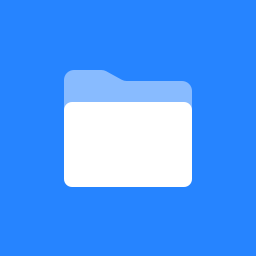 Animated GIF Comment Home
Animated GIF Comment Home
With the app Animated GIF Comment you can add random GIPHY gif to Jira issues.
Configuration
When configuring a Jira workflow you have the option to select the GIPHY comment post function:

The post function offers several configuration options

Searchqueries: Here you can specify the searchqueries which should be used when searching for an animated gif, e.g. applause or fail. You can seperate several queries with a comma. If you specify more than one query the post function will pick a random query of these
Textprefix: If you want to specify a special string before the animated gif you can specify it here
Run as user: If you want the comment to be added by another user, you can specify the user here. Note that the user needs to have “Comment issue” permission to add an comment
Percentage: If you dont’t want to add an animated comment every time you can add a percentage value here. If you specify 50 e.g. it should add a comment about 50% of the time (so roughly every second executed transition should contain an animated gif comment)
Results
Here you can see the results of the execution of the specified configuration above:
